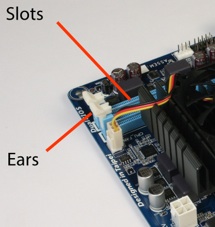CNC in the Workshop

Adding Memory

Older desktop computers can sometimes be upgraded by adding more memory. Laptops are more of a problem, simply because they don’t have much spare space inside the case, and they are often difficult to dismantle.
While the amount of memory required for running either Mach3 or LinuxCNC is modest, it can still be useful to provide just a little more headroom oon an older machine, especially if it is to run additional CAM software or other programs.
Adding memory to an older computer

Memory is usually supplied in the form of chips on a circuit board, and if referred to as a “memory module”. Some machines have the memory can normally be fitted by pushing the memory modules into slots on the motherboard which are designed for that purpose.
Memory comes in different forms (i.e. the little memory circuit boards have different shapes), so it is important that you fit the right modules for your computer.
Check the number of memory slots your computer has, and how many already have memory modules fitted.
Then go to a site like www.crucial.com and use their “Memory Advisor Tool” to identify the correct memory modules for your computer. If you can, you should also check the amount of memory your computer can physically hold, and the maximum amount that can be used in your make and model of computer. Most of that can be done using the Memory Advisor Tool.
Actually fitting the new memory may involve removing the old memory modules, then fitting the new ones in their place, or it may involve adding the new memory to vacant slots. Some computers demand that memory modules be fitted in pairs; others do not.
Before removing or fitting any memory modules, switch the computer off, and remove the power cord from the mains sockets. Some computers are never really off unless fully disconnected from the mains. Wait a minute or two to allow any internal power to drain away.
Use an earth strap to help prevent static, before you touch a memory module. You should have been provided with an earth strap along with your memory module. If not, buy one; it’s an essential. Avoid touching the components on the module, or the connector terminals at the bottom of the module.
If the memory slots have little “ears” at the ends of the slots, these are designed to be pushed outwards to eject existing memory modules, and to click in (and be pushed in, for security) as the new modules are pushed down into the slots.
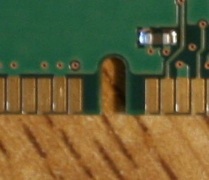
Some computers require adjustment to their BIOS when you upgrade their memory. This varies by computer, so search the net or consult your favourite forum.
None of this is difficult, but you do need to get the details right.
It’s worth doing, if your computer is otherwise compatible with the CNC program you are running.
Memory modules are designed to be fitted just one way round, so they normally have one or more little notches whcih should fit over bars in the connectors. If a module doesn’t want to sit down in the slot properly, it may be because you are trying to fit it into the slot the wrong way round.